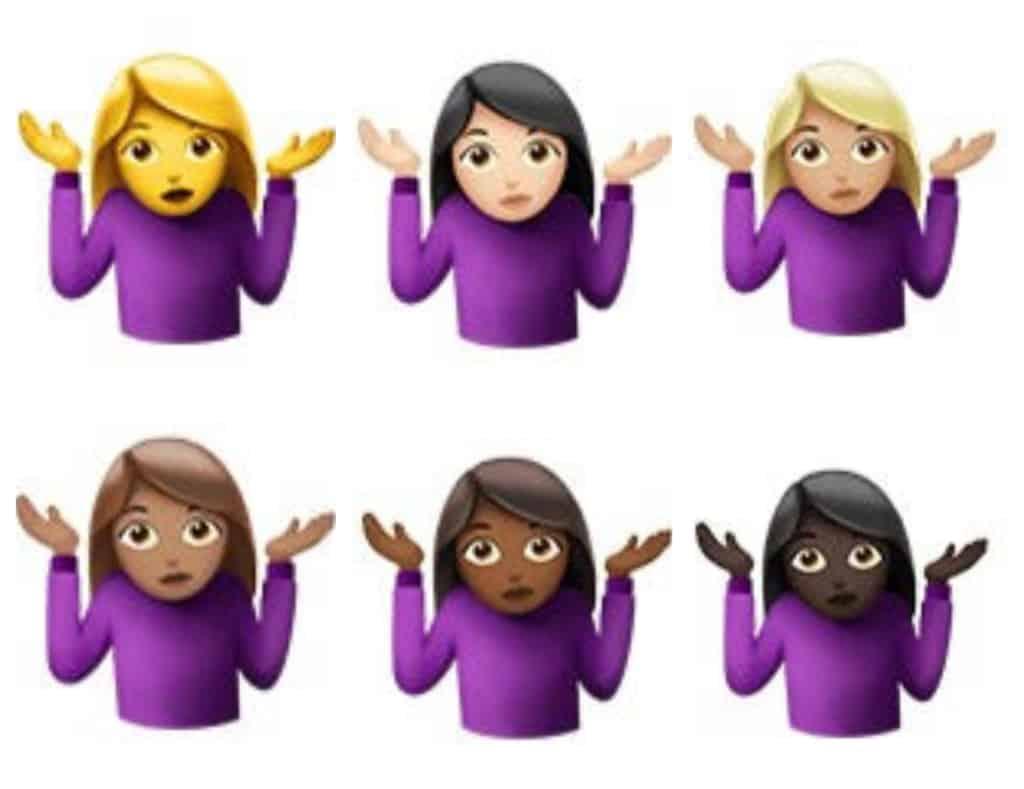As a fashion-savvy and tech-savvy small business owner (because, yes, selling on Depop IS a great second-job and business!), understanding Depop’s payment system is crucial for successful buying and selling experiences.
In this guide, we’ll explain how Depop payments work, whether you need PayPal for Depop, how to set up Depop payments, what Depop’s fees are, how to withdraw money from Depop, and more. We’ve literally covered ALL your FAQs related to Depop Payments, so hopefully this is the only guide you’ll ever need 🙂
Feel free to use the contents box to jump to whichever question you need answering regarding Depop Payments.
What Is Depop Payments?
Depop Payments is a payment system powered by Stripe Connect that makes it easier to buy and sell on Depop and get paid directly into their bank accounts.
Depop Payments works by providing more payment options for potential buyers: buyers can use Apple Pay, Google Pay, credit/debit cards and PayPal to shop on Depop.
With Depop Payments, sellers can reach new buyers, get paid directly into their bank account, view all sales in-app, offer refunds without leaving the app, and take advantage of Depop’s Seller Protection Policy to ensure avoiding scams, safe transactions and prompt shipping.
Essentially, Depop Payments is a great way to make more sales and streamline your Depop reselling business!
Related: Top 10 Tips For Selling On Depop
How Does Depop Payments Work?
Depop Payments functions similarly to other online marketplace payment systems. When a buyer purchases an item, the payment goes through Depop’s secure payment system.
The seller is notified of the sale and can ship the item once they receive payment. Depop holds onto the payment until the buyer confirms that they received the item and are satisfied with their purchase.
Do You Need PayPal For Depop?
Yes, you need a PayPal account to receive payments on Depop. This is because Depop’s payment system is integrated with PayPal to ensure secure and reliable transactions.
But, buyers do not need to have a PayPal account, as Depop Payments is powered by Stripe, so they can use Google Pay, Apple, Visa, Mastercard, or whatever floats their boat!
How Do I Set Up Depop Payments?
To set up Depop payments, you must connect your verified PayPal account to your Depop account.
This is how you set up Depop Payments:
1. Head to your profile and select “Settings” > “Payments & Shipping” > “Connect PayPal.”
2. Once connected, you’ll be able to receive payments directly through the app.
What Are Depop’s Fees?
Depop charges a 10% fee on the total sale price (including shipping costs) for each transaction.
That 10% will then be taken from your connected PayPal account if you have an available balance or alternatively, from the connected debit or credit card on your account.
How To Withdraw Money From Depop
To withdraw money from your Depop account, you can transfer your balance to your connected PayPal account.
This can be done by going to your profile and selecting “Settings” > “Payments & Shipping” > “Withdraw funds.”
From there, you can select the amount you want to withdraw and transfer it to your PayPal account.
How Long Do Depop Payments Take?
Depop payments typically take around 2-3 business days to process, so that means if you make a sale on Wednesday, then you might not see the money in your Depop Payments balance until the following Tuesday. The three business days would have been Thursday, Friday and Monday.
However, there may be delays due to issues with the buyer’s payment method or account verification, so it might sometimes be longer than a few days.
Why Does My Payout On Depop Keep Getting Delayed?
If your payout on Depop keeps getting delayed, it may be because Depop is holding your money for security reasons. This can happen if you’re a new seller or have issues with your previous transactions.
Get in touch with Depop’s customer service team for help if it’s been more than 7 business days.
I know it can be stressful if you’re needing that money to pay a bill, but be sure to remain polite with the customer service team at Depop, they are just doing their job and don’t have much control over the payments system.
How Long Do Depop Refunds Take?
Depop refunds typically take around 5-10 business days to process. This timeframe may vary depending on the buyer’s payment method and account verification.
And then you might have the issue of disputes arising as well, so make sure you keep communication open with your buyer if they are requesting a refund and it’s being delayed. Remember, if you keep them sweet, then they might return and purchase something else, but if you fall out with them over this refund, you’ve probably lost a customer for life.
As well as losing a customer, you might also damage your reputation and if you are keen to grow on Depop and get more followers, then you know reputation is everything!
Related Reading: 5 Ways How To Gain More Followers On Depop
How Do I Change My PayPal Account On Depop?
To change your PayPal account on Depop, you’ll need to disconnect your current account and connect to your new account.
It’s a lot easier than it sounds, simply go to your profile and choose “Settings” > “Payments & Shipping” > “Disconnect PayPal” and then connect your new account. Easy, right!
Related Reading: Depop Vs Poshmark: Which Is Better For Resellers
How does Depop make money?
Depop generates revenue through its 10% transaction fee and additional fees for promoted listings and other advertising features. This can impact both sellers and buyers in terms of pricing and visibility.
In conclusion, understanding Depop’s payment system is crucial for successful buying and selling experiences. Feel free to reach out to me if you’ve got any more questions, I’m always happy to help fellow resellers!
Related Reading: How To Become A Fulltime Reseller